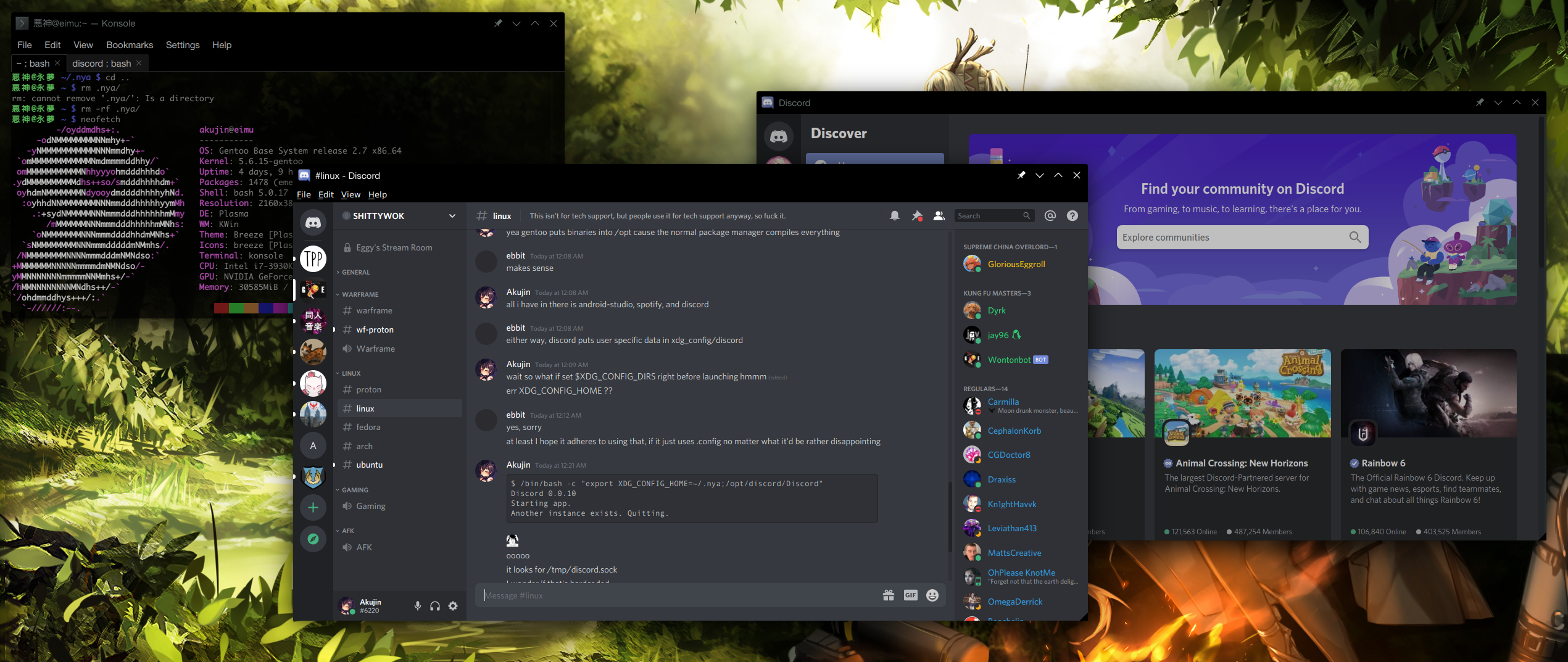From the Terminal
Running Multiple Instances of Discord in Linux
In Linux Discord stores it's data in XDG_CONFIG_HOME which is ~/.config by default. It also uses /tmp for a discord.sock file which it uses to determinate if there is already a running process.
Simply set both TMPDIR and XDG_CONFIG_HOME to an alternative and launch discord.
/bin/bash -c "export XDG_CONFIG_HOME=~/.nya; export TMPDIR=~/nya; /opt/discord/Discord"
In Gentoo Discord installs to /opt so change that to your location.
Age of Empires II: Definitive Edition on Linux
Get the Linux version of Steam and enable this in settings
This will unlock the ability to download and install any title even if they are Windows only titles.
Now you'll be able to enable a custom compatibility tool in the settings for the game.
I've been playing the game with Proton 5.8-GE-2-MF which you can get at https://github.com/GloriousEggroll/proton-ge-custom.
You will also need to delete these files to avoid lockups from playing wmv files in-game. Otherwise the game runs flawlessly.
rm -rf ~/.steam/steam/steamapps/common/AoE2DE/resources/_common/movies
rm -rf ~/.steam/steam/steamapps/common/AoE2DE/resources/en/campaign/movies
If you are having issues make sure you have the most recent version of DXVK, Proton, Wine and your video card's driver.